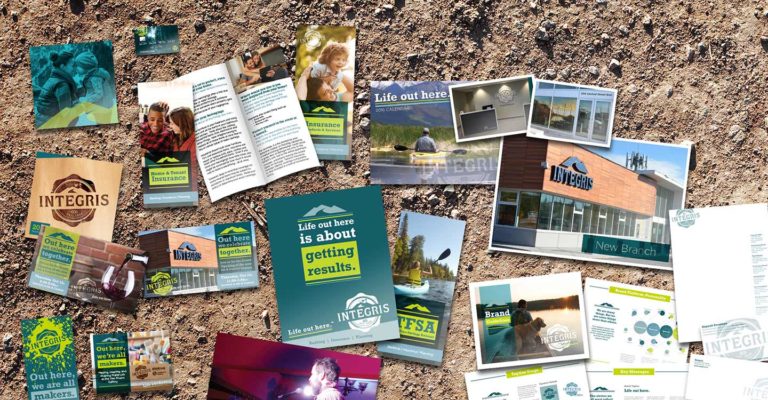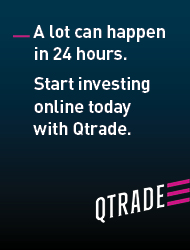Top 15 Tips for Mobile Device Security & Privacy
Using your mobile device for online banking, whether it’s a phone or tablet, just makes sense now days. More frequently people are starting to utilize banking apps for ease of use and convenience but with that comes the dangers created by fraudsters. Most people have a good idea how to protect their computer – installing and regularly updating anti-virus protection for instance – but protecting your mobile devices, well that becomes a bit trickier.
To help you ensure your mobile devices are protected, we’ve got some summer click bait to help you out. Check out our Mobile Security ‘Best Practices’, ‘Warning Signs you may have been compromised’, instructions on ‘What to do if you’ve been compromised’, as well as the ‘Top 15 Tips for Security and Privacy’ from the Commissioner and Auditor General of BC.
Mobile Device Security Best Practices:
- Always apply system updates,
- Regularly check for app updates,
- Don’t install apps you didn’t go looking for,
- Remove/uninstall apps you are no longer using,
- Only use official app stores,
- Always check the app permissions before installing (ie. if an app doesn’t need access to your camera or microphone, don’t install it),
- Maintain regular back ups of your device.
Warning Signs you may have been compromised:
- The browser redirects to random destinations
- Additional login forms/prompts being displayed that usually aren’t
- Unexplained high data usage
- Poor phone performance
- Reduced Battery life
What to do if you’ve been compromised:
- Use another device
- Change your passwords for all services that use the device: banking, email, social media, app store etc
- Review online banking/credit card activity for unauthorized activity
- Restore your device to a known working back up
- If a backup isn’t available, restore device to factory settings
Contact Us
If you think that you may have been defrauded, or are worried about a possible scam, contact us right away in our branches, on the phone, via email, or through our social media channels. For more information about protecting yourself from fraud, visit our webpage on Internet Security.