Intercepted eTransfer
An ‘Intercepted eTransfer’ occurs when a third party hacks into an eTransfer recipients email account, accepts an eTransfer, and re-directs the funds to a different account for deposit. The result: both the sender and the original recipient are out the money despite the eTransfer being sent legitimately.
How can you prevent an interception?
- Know who you are transacting with. eTransfers are like cash payments – it’s very hard to dispute or refund them.
- Use a Strong Security Question and Password: Never use personal information, such as birthdates, nicknames, or hometowns, as security questions and answers. Never send the security answer via email or text or in the body of the eTransfer – always communicate verbally with the recipient.
- Set Up ‘Autodeposit’: ‘Autodeposit’ is a security feature provided by Interac that negates the need for a security question and answer. It allows eTransfers to be automatically deposited into a pre-determined account. You should also recommend that your recipient set up Autodeposit.
- Do not click on any Phishing Email or any other link: Phishing Emails and other unknown links are the main way fraudsters access personal information.
- If possible, set up 2 Factor Authentication (sometimes Dual Authentication) through your email domain. This is another layer of protection from fraudsters.
eTransfer Sender
Do’s and Don’ts
Don’t:
- Include the answer to the security question
- Send the security answer via email/text/social media
- Use an easily guessed password using personal information (ie birthdates, hometowns, maiden names)
Do:
- Create security question/answer that is unique to you and the recipient
- Only provide security answer verbally to recipient.
- Recommend that your recipient set up ‘Autodeposit’
- Set up Dual Authentication on your email domain
- Know who you are transacting with – only transact with people you know and trust
E-Transfer Recipient
Do’s and Don’ts
Don’t:
- Use an easily guessed password using personal information (ie birthdates, hometowns, maiden names etc)
- Use the same password for all your accounts
- Click on any phishing emails or unknown links
Do:
- Set up ‘Autodeposit’ to avoid the use of security questions/answers
- Set up Dual Authentication on your email domain
- Know who you are transacting with – only transact with people you know and trust.
What to do if your eTransfer has been intercepted?
If you suspect your eTransfer has been intercepted, contact an Integris Representative right away so immediate action can be taken to either cancel the eTransfer or attempt recovery from the receiving financial institution.
Please note that there is no guarantee that the funds will be recovered. If you are the recipient of an Intercepted eTransfer and funds are not recoverable, you will have to cover these expenses out of your own pocket – this is why it is crucial that members ensure they are following the tips above to protect themselves.
Unexpected eTransfer Notification
If you receive an unexpected eTransfer Notification, do not accept it or click on any links. Confirm with the sender – preferably verbally by phone to confirm they’ve sent the eTransfer. If you don’t know the sender, do not accept and forward the email to phishing@interac.ca.
Questions
If you are a victim of any type of online fraud, please contact our team as soon as possible. In addition to updating our team, the Canadian Anti-Fraud Centre (CAFC) can provide extra support and guidance for those who might be a victim of fraud.